I've been marking English books this week, and as any teacher knows, the more you look at misspelled words the more confused you become about correct spelling. Paired with that, I am trying to encourage my students to use more sophisticated words in their writing. I've found the free Dictionare on my iPhone to be quite handy in dealing with this quickly. iPhones seem to be the gadget to replace all gadgets these days, so if you have one, I'd recommend grabbing a free dictionary app for the purpose of spell checks. I've recently downloaded iThesaurus as well for all my synonym needs! Just for fun, I downloaded Word Twiddle (for $2.49) which will allow me to play with words a bit. This might make for a bit of fun with my literacy class, or at least get me thinking a bit more about the wonderful world of words.
For those of you who don't have iPhones (yet), I also came across a great visual dictionary that I imagine will be great for teaching visual literacy. Think online-multi-themed-picture-dictionary-with-cutaway-images. The Merriam-Webster Visual Dictionary Online covers a number of themes from 'astronomy' to 'sports and games' and images can be embedded in blogs/websites. It also posts a weekly game for students which involves putting the labels in the right places. Thanks to Dominic P. Tremblay from Resources for Teachers for the tip about this resource. NSW teachers who are focusing on transport this term should definitely check out this resource for the relevant pages in the 'transport and machinery' pages. Here's a sample of the types of images available. I've chosen a spacesuit because my class will be investigating space exploration later in the year.
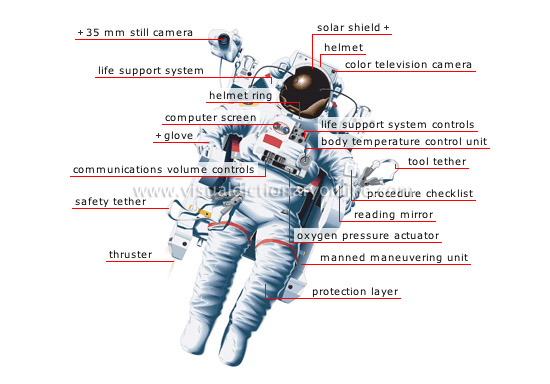

I am the creator of iThesaurus, I am so glad to see so many people are finding it useful :)
ReplyDelete