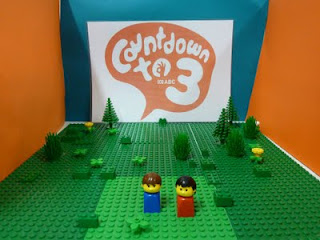Welcome to the September edition of Teaching K-6 carnival. As readers in the Northern Hemisphere head into the new school year there are many bloggers sharing their advice on how to make the most of this important time of year. For those of us slogging away in third term, there are also a number of lists of useful resources for integrating technology in the classroom. Whether you're heading toward Fall or bounding toward Spring and the warmer weather, I hope you find something beneficial here this month.
Starting the New School Year
Mathew Needleman presents Back to School Week: Resources and shares his thoughts on Back to School Week: It’s a Marathon Not a Sprint posted at Creating Lifelong Learners.This timely reminder encourages us to spend time getting to know our students and looking for the gems of personality that make each person unique. He reminds us that it takes longer than a week to see the depth to the people who make up our classrooms.
Meaghan Montrose presents Study Tips and Learning Strategies for the New School Year and Back to School Tips to be Successful in Class posted at TutorFi.com. You might like to share some of these tips with your students or add them to your class website.
I also came across Back to School Overload by dobrien of Lifelong Learning about managing stress as school starts back. She shares her reflection of the adjustment period when returning to school after the summer break.
Wesley Fryer shared a video in his post Believe in Me at Moving at the Speed of Creativity. This video helps us to think of the big picture and to consider the preferences and futures of the children with whom we work.
Michaele Sommerville presents What This Teacher Thinks About Early Starts to Kindergarten posted at Kindergarten's 3 R's: Respect, Resources and Rants.
Brain Strain
At SharpBrains: Your Window into the Brain Fitness Revolution, Dr David Rabiner writes about experimental research Comparing Working Memory Training & Medication Treatment for ADHD. Results from this study indicate that working memory training yields greater benefits in WM for children with ADHD than are provided by stimulant medication treatment. Furthermore, memory gains following training persist for a significant period.
Gary Andrew focuses on memory this month with his 10 Tips to Improve Your Memory posted at best online graduate degree, as does Justin Ontong with 7 Tips to Improve Your Memory and Study Power posted at phd degree.
In the News
Melissa Hedding presents
Kids love Justice posted at
Finds For Families. She says that when kids feel safe in the classroom, they're free to learn. She encourages us to use our authority to promote kindness and stop teasing in our classrooms today.
Wesley Fryer of
Moving at the Speed of Creativity wrote about the inspiring story of Damon Weaver, student reporter, who achieved his dream of
interviewing President Obama.
Madeleine Begun Kane presents
Republicans Bring "Classiness" To the Classroom posted at
Mad Kane's Political Madness.
Will Richardson also shares his thoughts on the
Obama Speech at
Weblogg-ed.
Innovate - Beyond the Slate
Thinking about starting up a dramatic play space in your Early Childhood classroom? This month Kelly Rockey shares 25 Incredible Kid’s Costume Ideas and Resources for Parents posted at Star Costumes Blog. Dressing up is so much fun for kids and with these links you will be able to build your dress-up box, providing new opportunities for imaginative play.
Katie Glennon reminds us to get outdoors and explore learning through real experiences in Using Nature Study to Study all Areas of Science posted at Katie's Homeschool Cottage. Katie points out how you can study science the natural way through nature, including areas of biology, physics, and chemistry, and without a textbook.
I was recently asked about which digital media students should become familiar with in Years K-6. This month Margaret Garcia presents an overwhelming list of 100 Essential Web 2.0 Tools for Teachers posted at Online Degree. She also shares 100 Awesome iPhone Apps to Organize Your School Life posted at Online Bible Colleges.
For those of you wanting to pretty-up your websites or blogs, Alisha Harmann presents Top 50 Web Design Education Blogs posted at Designer City, USA. It looks like you could spend a good day working your way through the links here and picking up tips. In 13 Enlightening Case Studies of Social Media in the Classroom posted at Best Online Universities.com Alisha shares what is happening with social media in a number of schools (predominantly universities, but you may still find ideas that can be translated to a K-6 setting).
Still on the topic of social media, Allison Johanson presents 25 Excellent Social Media Sites for Teachers posted at Top Online University Reviews. She separates sites into those to share with students and those for teachers only. These suggestions are great for connecting with other teachers and students for collaboration and networking.
This month I share Tech Tips Tuesday from my own blog where I give examples of how you can use an Interactive Whiteboard to take the roll and monitor early finishers.
Look No Further
Hannah Watson has some great links to share with parents in 100 Best Websites for Free Homework Help posted at Online Courses.org. You may even find some useful for personalising learning in the classroom.
Barbara Williams presents 25 Surprising Facts About China’s Education System posted at Teaching Tips. This makes for an interesting read, but as with all facts you read online, I recommend checking the sources rather than blindly accepting these representations.
Kakie at Bur Bur & Friends: Community Park shares some books with GREAT ideas to get kids moving in all areas of the curriculum. "Here are some fun ways to incorporate learning different things and physical activity. Early education is the key to promoting a healthy lifestyle. What a way to create memories in your classroom!"
One Family presents List of Elementary School Textbooks – ISBNs, Used and List Prices – Teachers and Home School Editions posted at One Family's Blog. This is a listing of elementary school teacher's and homeschool edition textbooks used in the USA.
Anne Simone presents 100 Terrific Twitter Feeds for Teaching Advice posted at Online Universities.com, 100 Useful Resources for Teachers and Students of Open Source posted at Online School and 50 Eye-Opening Unschooling Blogs posted at Online Best Colleges.com.
Kate Hopkins presents 10 Lessons Every Student Can Learn From Einstein posted at Online College.org and 15 Predictions for the Library of Tomorrow posted at Online Degree Programs.org.
Karen Schweitzer presents 25 Places to Find Free Printables, Worksheets, and Lesson Plans Online at I Want to Teach Forever and 20 Free Learning Technology Resources at Teaching Challenges.
Emma Taylor presents 100 Best Blogs for Teachers of the Future posted at Clear View Education Blog. Teaching Challenges didn't make the cut, but there are a number of my favourites that did, so the list is definately worth checking out. She also presents 100 Most Educational iPhone Apps posted at AccreditedOnlineColleges.org.
Christopher Dawson promotes Variquest in Variquest proves it’s OK to use paper sometimes posted at Education IT.
Why not submit your post for the next carnival?
The Teaching K-6 Carnival is posted monthly on the 7th, however will be on hiatus for the month of October. I will be collecting submissions throughout the next two months, looking in particular for posts that discuss and exemplify innovative teaching and the integration of technology in the K-6 classroom. I also invite some discussion around education related news articles and a few "brain strains" to keep our minds alert and challenged. Please submit only articles of which you are the author and refrain from using this merely as a sales pitch. For full details, please read my call for submissions.
If you have a relevant post that you would like to submit to the next edition of teaching k-6 carnival use our carnival submission form. Past posts and future hosts can be found on our blog carnival index page.
Support this Carnival
If you enjoyed this edition of the carnival, you can support its continuation by sharing it with others. Link to us, add us to a tweet, stumble or digg us. Thanks!
Technorati tags: teaching k-6 carnival, blog carnival.