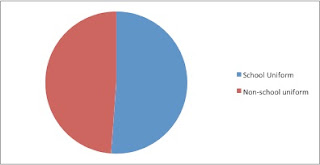Teachers will understand the panic that sets in toward the end of the summer break, as we realise that we only have two more weeks to go! For people in other occupations, who are glad for what little holidays they get, I'm sure we seem ungrateful. As it is, we teachers are grateful for our holidays, but also know that once the school year starts, we will be flat out until Easter. So after a leisurely month of gardening, sleeping in, reading books etc. I've been trying to get back into gear, starting with my little guy.
I find it hard to believe, but my little guy will be in Pre-Kindergarten this year. I don't like to think of myself as a pushy parent, but I do want to give him the best chances I can in terms of his education. As a teacher, I don't think it's fair to fail to provide the best education I can manage - some of this happens at home, and some in his educational settings. So what does that look like to me?
Reading, reading and reading some more. We go to the library regularly to borrow old favourites and find new favourites. When a book becomes too much of a favourite that we are constantly renewing it, we buy it! We buy books frequently, usually on sale at Aldi, Costco or Big W. When there is a book fair at school, we buy a book. We give books as rewards. "Read to Mummy or Daddy" is worth 50 cents on the little guy's pocket money chart, making it a little bit more worth his effort. These holidays we seem to have hit the sweet spot, and he is now reading happily, taking on the roles of Gerald or Piggie when we read Mo Willems' Elephant and Piggie books. We are playing some of my favourite Kindergarten word recognition games using the words from these books.
Numbers All Around Us. Maths is a big part of our daily lives. We talk about prices when shopping, and discuss whether things are on sale etc. We talk about speed limits when driving - reinforcing numbers that are multiples of 10. My little guy loves to count and to see how far he can get. We play games with dice to improve his recognition of amounts in the form of dot patterns. We cook together, measuring out the ingredients. We talk about doubling, and counting in twos. We discuss the many ways we can make up numbers eg. 4 and 1 is 5, and so is 2 and 3.
Non-stop chatter. Our little guy wants to know everything. And if he doesn't know something, he asks. So there is rarely a moment of quiet. While it gets tiring, we have been impressed by the things he has learnt from discussing things with us. When he asks, "Why?" we encourage him to share his thoughts, particularly when there is more than one possible answer. We find that we are often thinking out loud around him, so he is learning our thought process when going about daily events. As a result, we have seen him doing this also, and he is usually able to explain what he was thinking in a given situation. I particularly liked hearing his self-talk - "be brave" - when riding his bike at a tricky bit the other day.
Out and About. We try to get out and about often. As well as using the car, we catch the bus or train, ride bikes and take the dog for a walk. We climb mountains, visit museums, swim at the pool, play at parks and all the usual things kids do. All the while, talking about the experiences!

Obviously there are other things that happen too, like the free time playing games, and the visits with friends, a bit of music and art here and there. But my focus, in the last little while before getting my head back into Year 3, has been on digging out some of my old Kindergarten favourite games and activities to begin doing with my little guy. I polished a couple of these up a bit and added them to my
Teachers Pay Teachers Store this week. Of course, when my little guy saw what I was doing, he wanted his own drawings used for the clip art, so I've ended up making two versions - one for him and one for my store! Ahhh. The things we do! If you're interested in checking it out further, it's called
Partitioning Numbers to 20 Math Center Activities and the activities could be just as easily used at home as at school.